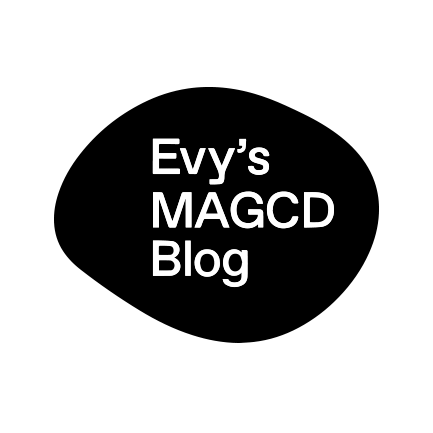During the winter break, I began exploring design systems in more depth and found an opportunity to investigate programs and methods for creating an iterative process through a set of controlled rules in a specific environment. For my iteration project, I attempted to use creative coding to examine how variables impact outputs. However, I quickly realised that my coding knowledge was limited, which made it difficult for me to progress with this approach.
While researching artists who use creative coding and generative processes in their work, I discovered Dennis Hoelscher, a motion, graphic, and environmental designer based in Cologne. I was immediately drawn to the materiality of his work, specifically his emphasis on modern Swiss typography and experimental textural pieces.



Through my research on Hoelscher’s work, I learned about Blender, an open-source 3D modeling software he uses to create most of his pieces. Although the software is traditionally used for 3D animation, VFX, and environmental design, its complexity and versatility allow it to be used in a variety of creative ways. Additionally, being open-source, it is easily accessible to a wide range of people and fosters a diverse creative community that values creativity over commercialism.

Tool / Process
Although I had never used 3D modeling software before, I found the interface to be manageable. However, due to the numerous options and settings, I decided to start with basic tutorials to become familiar with the software.
I spent two days going through the “infamous” Doughnut tutorial on YouTube, which helped me get started with the software. I was particularly impressed and intimidated by Blender’s geometry nodes system, which has the potential to create systematic inputs for generating unpredictable and iterative visual outputs. Below are process and result snapshots of my experiments.



Iterations
Once I felt more comfortable with the software, I chose one of Hoelscher’s simpler works and began building a prototype. The process of modelling, lighting, setting camera angles, and animating was one of refining to the best of my current abilities.
After my first iteration, I noticed that the animation was not as smooth as the original and that I was having trouble getting the camera angles right. I attempted to animate both the object and the camera, but the outcome was still rough.
During my second iteration, I had a breakthrough when I realised that the camera angle used by Hoelscher was a result of the focal length he used to render the piece. Up until that point, I had been using a 50mm lens, but by switching to a 500mm focal length, I was able to achieve a closer resemblance to the original. For this iteration, I focused solely on animating the shape while keeping the viewport fixed.
In my third iteration, I refined the perspective, some angles, and the animation’s length as it was playing too fast. I also compressed the focal length to 1000mm, which helped to “flatten” the perspective and bring it closer to the original.
The process of getting the geometry right was challenging, but I hope to improve my modelling skills in the future to simplify and smooth out the shapes better.
Overall, I believe this exercise helped me understand the potential uses of perspective, lens distortion, and composition that this software offers. I also tried rendering some “unseen” perspectives from the original object, which resulted in some interesting graphics. I am interested in continuing to explore materiality, perspective, and reinterpretation using Blender as a graphic tool.